 Image Selector
Image SelectorTo insert images into the content.
1. Click Image icon from the tool-bar.
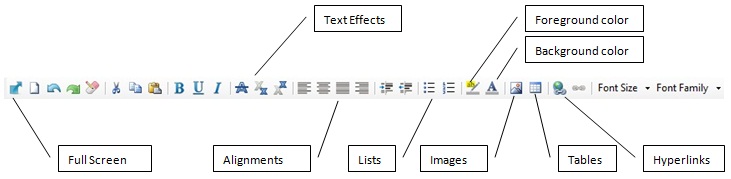
(Figure 1 : Rich Editor Tool-bar)
2. Browse (web/local) for the image, Adjust dimensions.

(Figure 2 : Rich Editor - Image Selector)
3. Select Browse button for local images, and to include in library of the document.
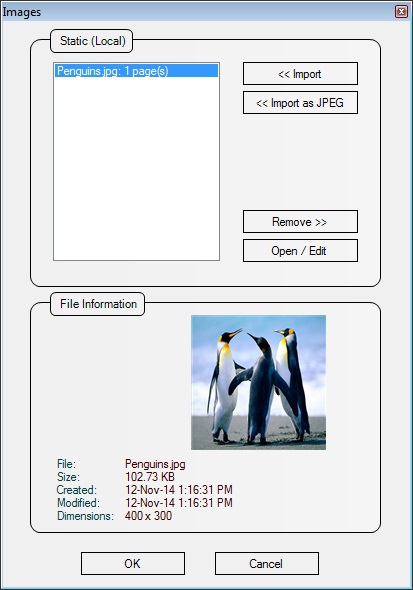
(Figure 3 : Rich Editor - Image Library)
4. Enter URL and select Refresh button to download image.
A URL-based image will not be saved to document library, but only be linked.
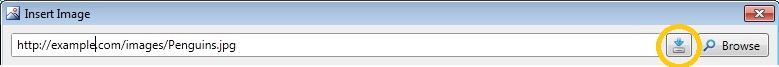
(Figure 4 : Rich Editor - Image URL)