 Basic
BasicSet a level-based (node-level), tag-based (group), or custom (individual) background/photo for the selected node.
You can set tag-based and custom settings here; photo/background for different levels has to added here.
1. Select Basic tab Within Node tab
or
Click on a node on the chart.
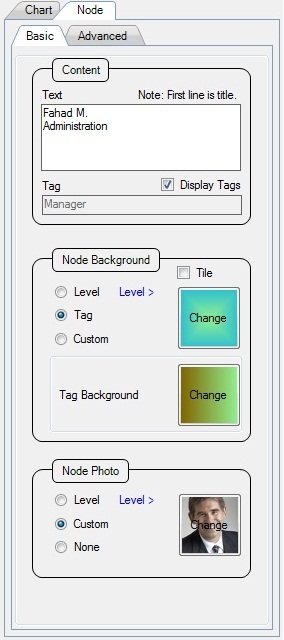
(Figure 1 : Node Settings-Basic)
2. Click on Change Button, to change the background brush/image/stock.
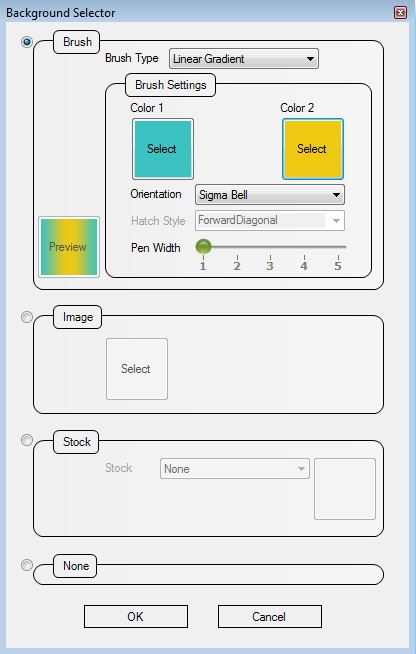
(Figure 2 : Background Selector)
3. Click on Color Button to change color, Click on Select button to change image. Also see item 4, below.
NOTE: Set an appropriate Alpha Value to set transparency of the color.
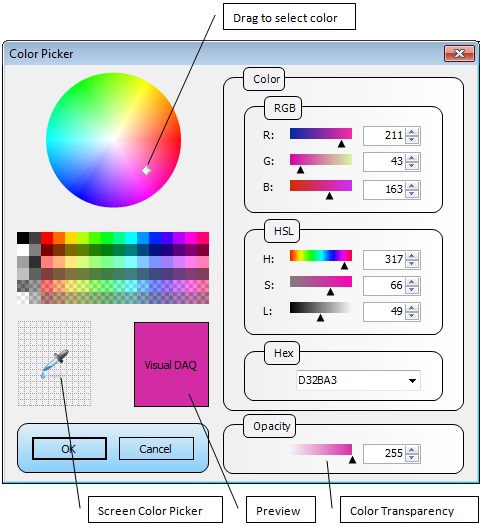
(Figure 3 : Color Selector)
4. Select Custom & Click on Change Button to change node photo, Click on Change button to change image.
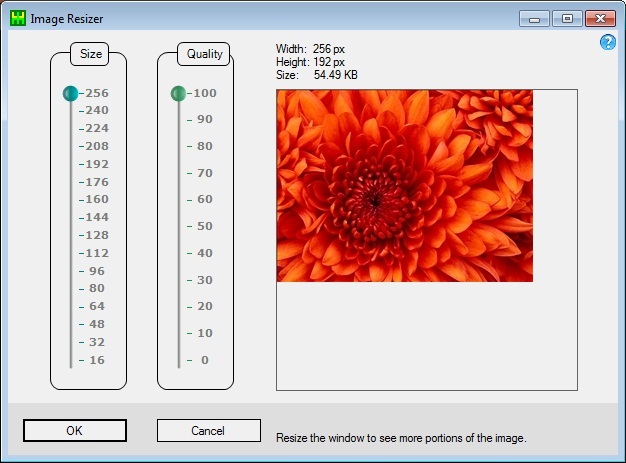
(Figure 4 : Image Resizer)