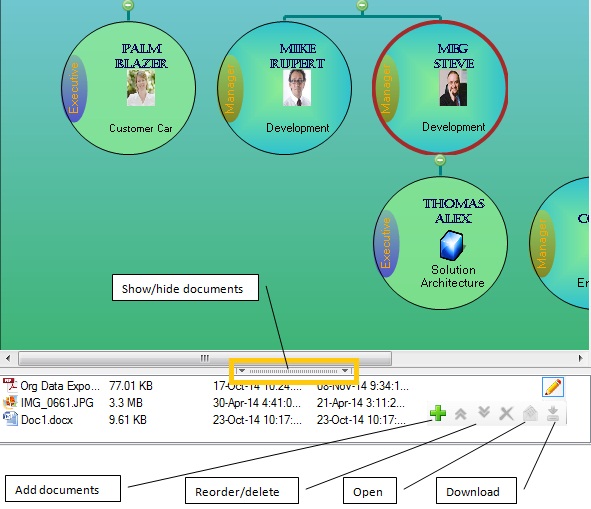OrgDoc can also be used as your File Organizer software. Attach as many documents with any of the organization chart nodes. These documents will be part of the organization document (*.odoc).
- External documents (any type of file) can be included in an organization document as an attachment.
- An odoc is a master document that holds a copy of the added document, that you can extract and open anytime later.
- Click on the splitter on the bottom, to see/manage the documents attached, corresponding to the selected node (or chart if none of the nodes is selected)
- Double-click a document (or click open icon) to open it.
- Click on Edit icon to show/hide edit tool-bar.
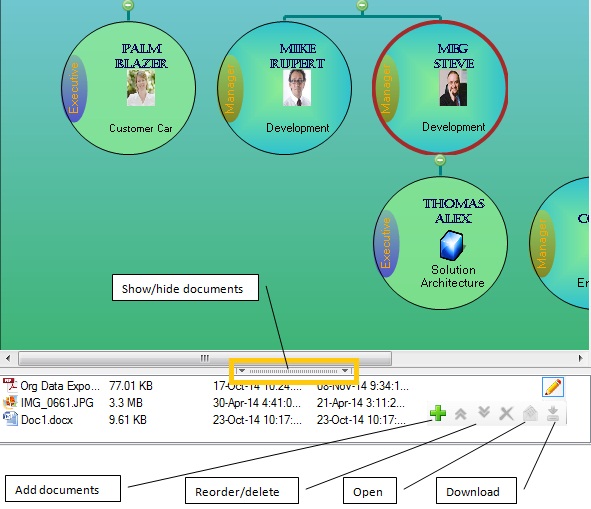
(Figure 1 : External Documents)
 External Documents
External Documents