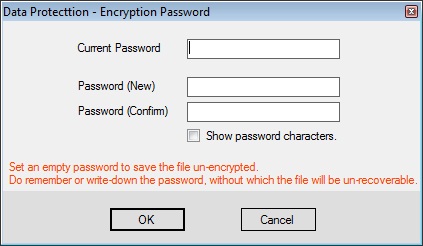1. Protecting the Document.
- You can set an encryption password, by selecting Data Protection from Tools menu.
- The document will be encrypted with the given key, when it is saved. And can open the document, only by entering the key.
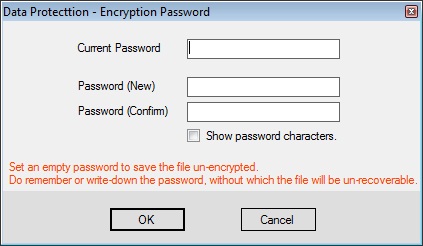
(Figure 1 : Document Protection)
- By default, the password is empty, which means file will be saved unencrypted.
- If the password is lost, the file will be unrecoverable.
- You can change the password, anytime after the file is opened.
- New password will active only after once the file is saved.
 Security
Security