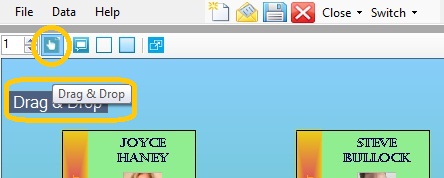- Used to drag and drop nodes to a different parent.
- Selected node including all its children (sub-tree) will be moved.
- Click Drag & Drop button to switch between Normal and Drag & Drop modes.
- IMPORTANT: When in Drag & Drop mode, other editing of the chart are disabled. Click on the icon again to switch back to normal mode.
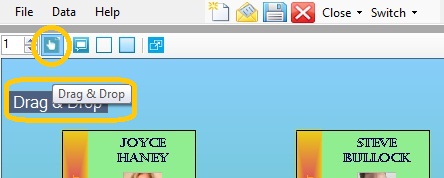
(Figure 1 : Drag & Drop in Chart)
- To move a node (including all it's children):
Drag and drop the node (with mouse) to the NEW parent. Item will be added as the right-most child.
OR
Drop the node in between two nodes. Item will be placed in between the nodes.
- To rearrange the nodes in-between (to move to left or right):
Drop the node to it's OWN parent. Just dropped item will be the right-most child.
- To put a node in root level:
Move it beyond top bounds and release the mouse button.
 Drag & Drop
Drag & Drop