 Formatting
FormattingFormat Tool-Bar, Format Painter and Format Cells are available for formatting the spreadsheets.
1. Format Tool-Bar

(Figure 1 : Format Tool-Bar)
2. Format Painter
Select a cell having the format to copy, select Format Painter and then select the target cell(s).
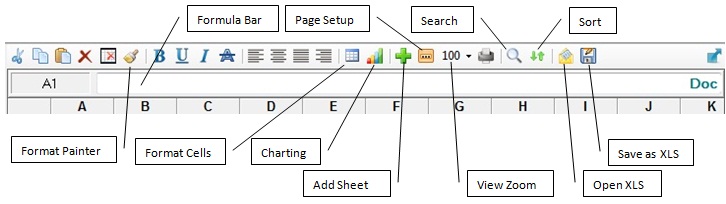
(Figure 2 : Format Painter)
3. Format Cells
3.1) Numbers
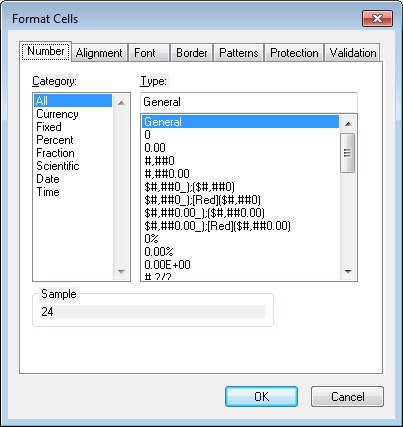
(Figure 3: Format Cells - Numbers)
3.2) Alignment

(Figure 4 : Format Cells - Alignment)
3.3) Font
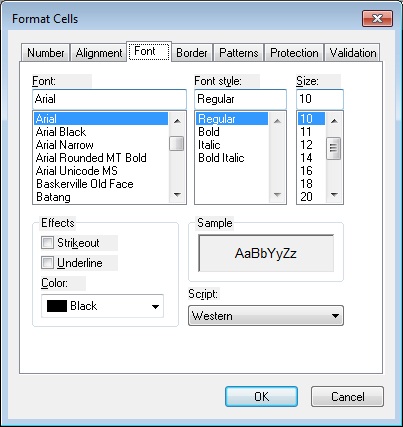
(Figure 5 : Format Cells - Font)
3.4) Border

(Figure 6 : Format Cells - Border)
3.5) Patterns
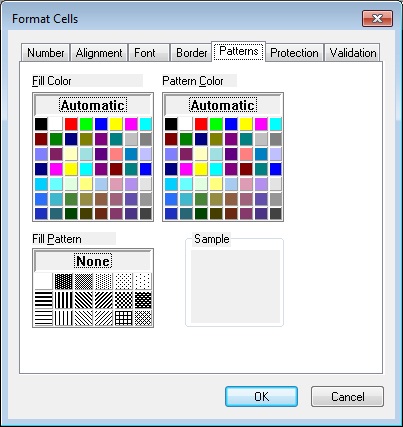
(Figure 7 : Format Cells - Patterns)
3.6) Protection
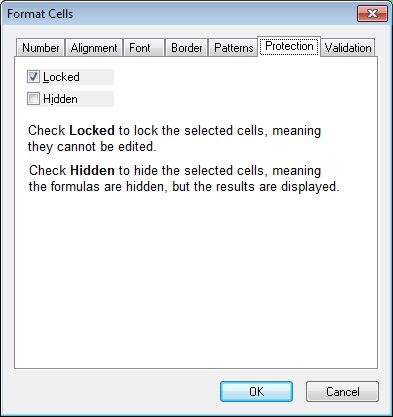
(Figure 8 : Format Cells - Protection)
3.7) Validation
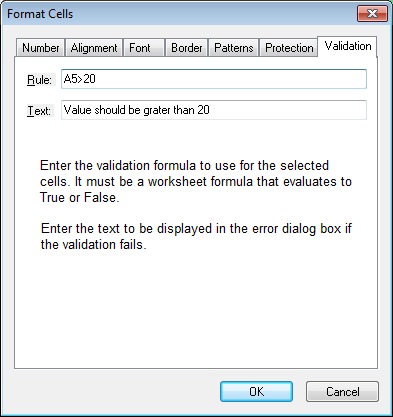
(Figure 9 : Format Cells - Validation)