 Table Selector
Table SelectorTo insert tables into the rich editor content.
1. Click Table icon from the tool-bar.
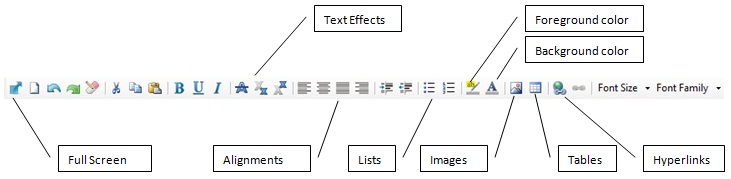
(Figure 1 : Rich Editor Tool-bar)
2. Select number of Rows and Columns, Adjust Dimensions.
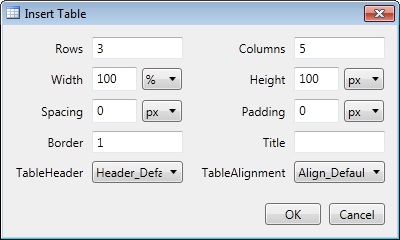
(Figure 2 : Rich Editor - Table Selector)
3. Select the table & Right-click to Add/Delete Rows/Columns, and to Edit Table/Cell Properties.
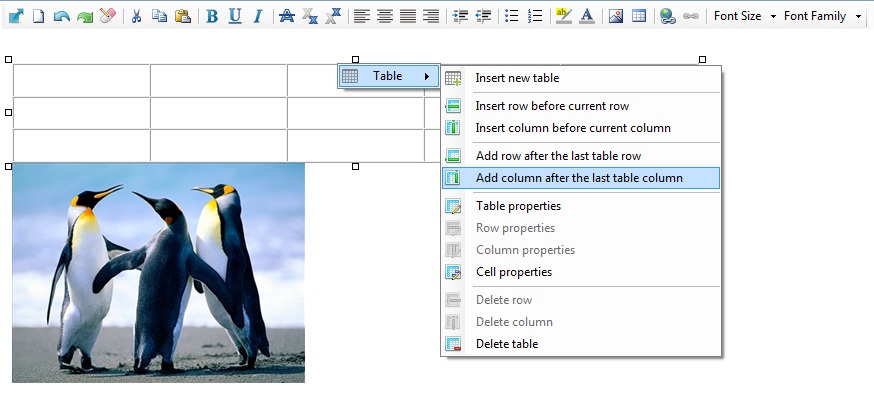
(Figure 3 : Rich Editor - Table Editor)