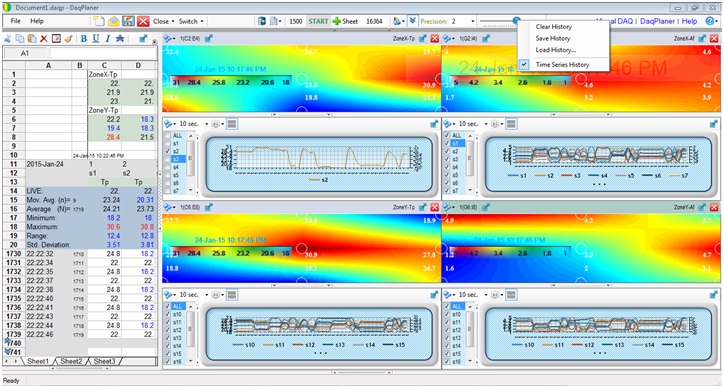Click on history bar on the right hand side of DAQ tool-bar to load current running history (history from the point where the current data collection has started).
- Drag the history-bar to go to a desired point in time (time shown on top-right of the screen).
- Right-click on history-bar to bring in the context menu.
- You can clear history, save to an external file, and can load history from an external file.
- Select Time-Series History (Figure 1) in history-bar context menu and opt to display Time-Series Chart Type to show time-series chart of historical data.
- Click outside of history-bar to show live charts (if is on data collection).
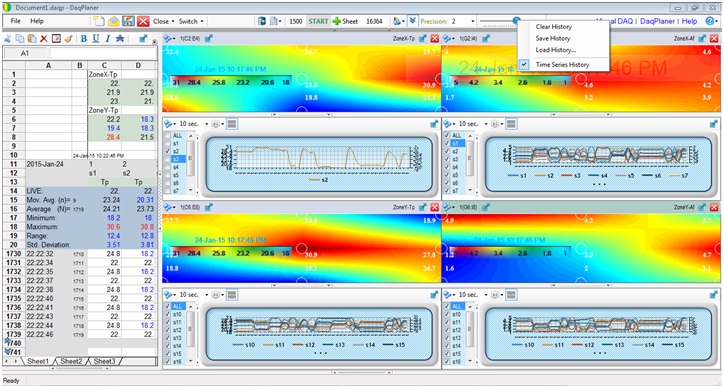
(Figure 1 : DAQ Historical Analysis)
 DAQ History
DAQ History