 Export Chart Data
Export Chart DataCurrent organization chart's data can be exported to an xls file, in a tabular form of hierarchy, described here.
1. Select Export from Data menu.
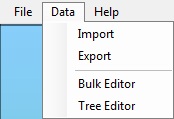
(Figure 1 : OrgDoc Data Menu)
2. Type a filename in Save As dialog to export the data.
You can maintain the data in the Excel sheet, and later can import to the chart.