 Import Chart Data
Import Chart DataData can be imported from tabular data of hierarchy, prepared/maintained in an Excel sheet. To import from Visio, first export to Excel from Visio, and then import the xlsx file in OrgDoc.
1. Select Import from Data menu.
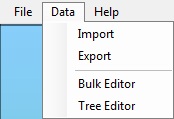
(Figure 1 : OrgDoc Data Menu)
2. Select an xls/xlsx file that has data in the following format:
Name |
Manager |
Title |
Department |
Section |
Joyce Haney |
Marketing |
Director |
||
Palm Blazer |
Joyce Haney |
Customer Care |
Executive |
|
Steve Bullock |
Development |
Director |
||
Mike Rupert |
Steve Bullock |
Development |
Manager |
|
Meg Steve |
Steve Bullock |
Development |
Manager |
|
Thomas Alex |
Meg Steve |
Solution |
Architecture |
Executive |
Shelly Tylor |
Sales |
Administration |
Director |
|
Fahad M. |
Shelly Tylor |
Administration |
Manager |
|
Mike Conroy |
Fahad M. |
Engineering |
Manager |
|
Kendra Spring |
Fahad M. |
Engineering |
Executive |
NOTES: