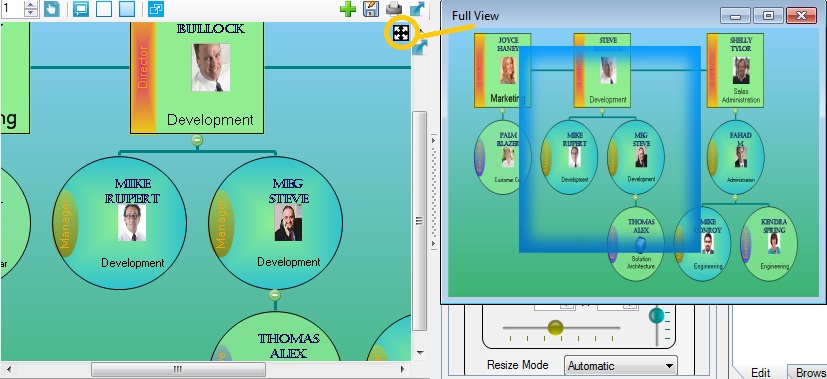- Select Full-View button to show full view of large organization charts, in particular.
- Drag the blue rectangle to navigate to the desired part of the chart.
- You can resize the full view screen.
- Right-click on the expand/collapse (+/-) button to view a resize-able sub-chart from that point.
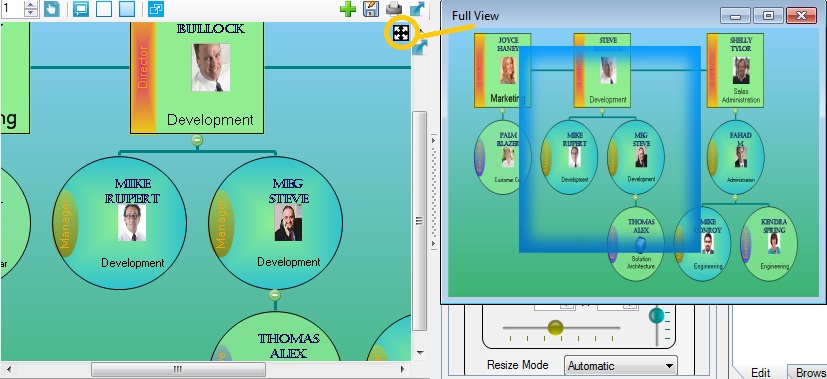
(Figure 1 : Organization Chart - Full View)
 Full View
Full View