 Organization Chart Search
Organization Chart SearchDo the following to search in organization charts.
1. Switch to Extended View.
Select extended view button on the right-side, to switch between extended view and simple view.
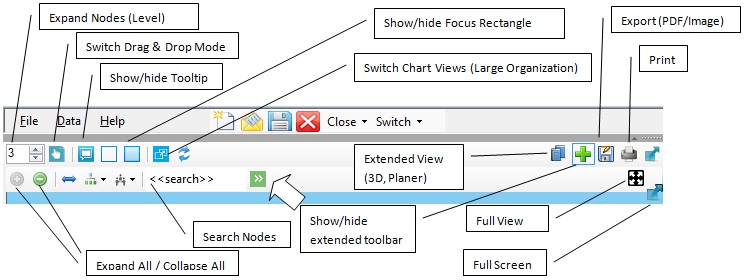
(Figure 1 : Tool-bar)
2. Type in the text box above the navigation tree.
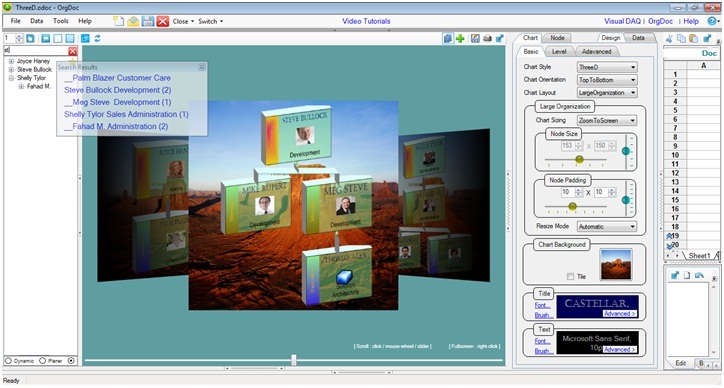
(Figure 2 : Organization Chart Search)