 Data Source
Data Source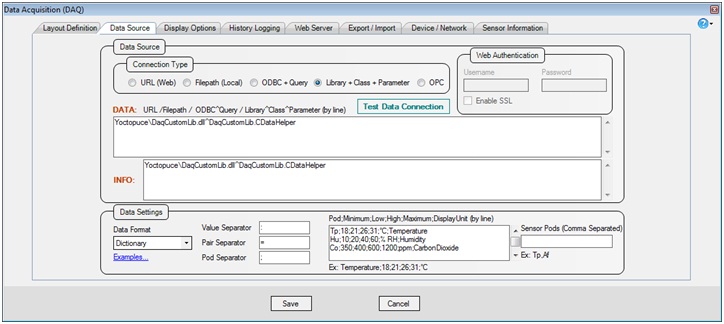
(Figure 1 : DAQ Data Source)
Field |
Description |
||||||||||||||||||||||||
Connection Type |
Web URL (HTTP, FTP etc), FilePath, ODBC, .NET Library. |
||||||||||||||||||||||||
Connection Strings |
According to connection type. web address, filepath, odbc (connectionstring^query), or library^clas^parameter. NOTE: More than one items of data sources (ex: URLs) can be separated by line. The DATA strings are used for data collection, and INFO strings are used to get sensor information and configuration of devices. Both can be same. |
||||||||||||||||||||||||
Web Authentication |
For Web URL/OPC, the login name and password. |
||||||||||||||||||||||||
Data Settings |
Data Format (CSV, CSV Pair, XML, JSON, Dictionary), Data Delimiters and Pod(s) Definition. |
||||||||||||||||||||||||
Pod Specification Abbreviation;Minimum;Low;High;Maximum;Unit;Description |
Value of the pod for a particular sensor, will always belongs to one of the following ranges:
|
||||||||||||||||||||||||
Sensor Pods |
If sensors have more than one pods (usually different types), associated with a single serial number, then specify pod abbreviation here. If the sensors have a single pod, then you can use zones to display different type of sensors in Layout Definition. |
(Table 1 : Fields Description)
Data Format Examples:
CSV
Tp:25.9:30.8:18.8:30.7:27.6:21.5;Af:2.5:4.7:4.3:2.6:1.4:3.2
CSV Pair
Tp:s1=25.2:s2=30.6:s3=21.2:s4=21.2:s5=30.4:s6=24.8;Af:s1=1.9:s2=3.5:s3=2.2:s4=3.4:s5=2.6:s6=3.6
JSON
{"s1":{"Tp":24.9,"Af":4.3},"s2":{"Tp":25.6,"Af":3.5},"s3":{"Tp":29.0,"Af":2.2},"s4":{"Tp":19.7,"Af":2.2},"s5":{"Tp":25.4,"Af":1.1},"s6":{"Tp":20.9,"Af":2.8}}
XML
<Sensors>
<Sensor Serial='s1' Tp='24.9' Af='4.3' />
<Sensor Serial='s2' Tp='25.6' Af='3.5' />
<Sensor Serial='s3' Tp='29.0' Af='2.2' />
<Sensor Serial='s4' Tp='19.7' Af='2.2' />
<Sensor Serial='s5' Tp='25.4' Af='1.1' />
<Sensor Serial='s6' Tp='20.9' Af='2.8' />
</Sensors>
Dictionary
DataItems[serial1]["Tp"] = 25.2;
DataItems[serial1]["Af"] = 3.1;